I spent a bit of time today setting up a QuickTime Streaming Server–loading just under five hundred H.264-encoded PBS videos. The server piece of this went well but when I went to my desktop to preview one of the videos, I made a curious discovery.
No sound.
Fired up a laptop lying next to that machine and typed in the streaming URL. Sound played perfectly.
Back to the desktop, launched iTunes and picked a song. Sound played perfectly.
This will be a question on the FAQ I’m sure I’ll be developing…
Q. I get video but no sound on my Mac when I try to play a video from the streaming server. The system sounds (beeps) and other audio (e.g, iTunes) work fine. Why don’t I get sound from QT movies?
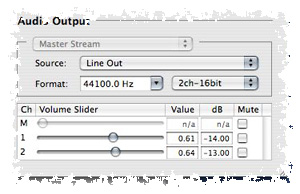 A. If you’re on Mac OS 10.3 or later, this could be caused by another application that has changed the default audio sampling rate from 44kHz to a different frequency. The system sounds will work, but QT audio will not. The solution is to open Audio MIDI Setup (/Applications/Utilities/), then check the Audio Output setting. Change the Audio Output to 44100.0 Hz, then quit Audio MIDI Setup. This sometimes occurs after recording audio.
A. If you’re on Mac OS 10.3 or later, this could be caused by another application that has changed the default audio sampling rate from 44kHz to a different frequency. The system sounds will work, but QT audio will not. The solution is to open Audio MIDI Setup (/Applications/Utilities/), then check the Audio Output setting. Change the Audio Output to 44100.0 Hz, then quit Audio MIDI Setup. This sometimes occurs after recording audio.
I think the culprit in my case was WireTapPro.
