A note to help the next person trolling Google looking for a clue…
 A month or so ago we had an older 2.3GHz PowerMac G5 just refuse to boot. Well, that’s not quite right, it would begin booting…startup chime, disk spin-up, grey booting screen…then a little patch of color appeared in the middle of the screen…then nothing…after a minute, the fans would jump to takeoff speed.
A month or so ago we had an older 2.3GHz PowerMac G5 just refuse to boot. Well, that’s not quite right, it would begin booting…startup chime, disk spin-up, grey booting screen…then a little patch of color appeared in the middle of the screen…then nothing…after a minute, the fans would jump to takeoff speed.
I swapped out the video card (mistakenly thinking the little patch of color in the center of the screen perhaps meant the video had failed). Nope. Reseated, then tried swapping out the memory chips. Nothing.
I booted the machine in target mode (holding down the “t” key while turning it on), ran a firewire cable between the G5 and my laptop, and transferred important data off the recalcitrant machine. This seemed odd—it would boot into target mode and let me access the internal drive but it wouldn’t boot into the OS?  Well, if it can get almost there (function as target drive) surely it will boot from a installation disk. Nope.
At this point I figured it was a motherboard problem and with Apple that’s very close to being the end of the matter (good luck finding multiple sources of inexpensive replacement parts for old Macs).
Finally took out the memory, video card and drives and put those pieces in other machines. Figured it wasn’t worth spending $700 to get a new motherboard for a PowerPC box. Moved the G5 “shell” into the closet and forgot about it.
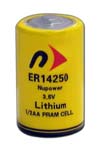 Until last week. I was listening to The Mac Observer’s Mac Geek Gab (I have a long commute so I follow close to 25 different podcasts—and not all technology-related, either) when there was mention of an older iMac that wouldn’t boot until the coin-like PRAM battery was replaced. Hmmm…sounded familiar. I decided to order a PRAM battery for the G5—just to see if a $5 part could revive the thing.
Until last week. I was listening to The Mac Observer’s Mac Geek Gab (I have a long commute so I follow close to 25 different podcasts—and not all technology-related, either) when there was mention of an older iMac that wouldn’t boot until the coin-like PRAM battery was replaced. Hmmm…sounded familiar. I decided to order a PRAM battery for the G5—just to see if a $5 part could revive the thing.
The battery came today in an Other World Computing box, along with 2 sticks of G5 memory (figured if this didn’t work, I could use them elsewhere). Swapped out the battery, put in the memory and an SATA drive and Voila!…it booted right up.
