Over the next few months we’re going to begin a partnership between the library (both our Digital Programs and Systems Division and a subject specialist or two from the  Public Services Division) and researchers at a (for now unnamed) “advanced studies institute†based here at Mason.
Public Services Division) and researchers at a (for now unnamed) “advanced studies institute†based here at Mason.
Our goal is to build what will in time become a nationally significant, full-featured research portal, broadly supporting the wide-ranging research focus of the institute. As we progress, the scope of the portal will expand but we suspect we can get the basic stuff right by first focusing on a few more narrow topics—the specific research interests of the institute’s affiliated scholars. This should help us develop an immediately useful product (albeit for a smaller audience) and enable us to fill gaps in our own knowledge before we begin churning the ocean in earnest. With institute researchers and subject librarians collaborating on the content and intellectual organization, we should be relatively free to focus on the technology.
It is still premature to begin talking about the design goals or any real specifics of the project (we’ve only had a couple of meetings and real work hasn’t yet begun) but I’m looking forward to it. After all, what can beat researching and implementing new technologies all the while working toward a goal that reaffirms what academic librarianship is supposed to be all about—enhancing access to information to advance knowledge, invention and teaching.
At the moment, I’ve pretty much decided we’ll first stand on the shoulders of others—in this case the Scout Portal Toolkit (CWIS Project) from the College of Letters and Sciences at the University of Wisconsin. The software is a well-designed LAMP solution and out-of-the-box offers a number of features a system of this sort needs:
- resource annotations and ratings (a la Amazon)
- keyword searching (with phrase and exclusion support a la Google)
- fielded searching
- recommender system (a la Amazon)
- OAI 2.0 export (with oai_dc and nsdl_dc schemas)
- RSS feed support
- integrated metadata editing tool
- user-definable schema (comes with full qualified Dublin Core)
- prepackaged taxonomies (includes GEM Subject taxonomy)
There are, of course, other features we might want to consider adding:
- For example, while slipstreaming RSS feeds from other sites will help build currency into the system, some sort of webcrawler that could traverse and index selected important sites might be really useful.
- We’ll certainly want to build a Zotero translator so Zotero can recognize and process our content.
- The CWIS software supports forums (which is really nice) but I can imagine we might also want to set up a file storage and retrieval capability for registered users (perhaps a WebDav volume or something similiar).
- As web-based colloborative tools (e.g., Google Docs) begin to bring the capabilities of desktop software like SubEthaEdit to a wider audience, we might find a place for supporting that sort of thing as well.
For now, this is all just speculation on my part. To end up with a really useful (and used) tool we’ll have to spend some serious time with the researchers at the institute–mapping out their “knowledge flows†and research practices. While it might not be too hard to figure out ways to deliver “library†services using new technologies we’ll also be looking to develop services that don’t necessarily have a current library analog.If you have ideas that you think we’d benefit from, by all means leave a comment or drop me an email. Whatever we come up with will be open source and freely available.
World Does In Fact Keep Spinning
Last Friday evening I got a call from TechRestore–telling me that they couldn’t revive the drive in my Powerbook so there would be no transfer of old data to the new drive. I knew that was  coming even before they called–the last thing I saw before boxing up the notebook was fsck failing even on a backup superblock (fsck -b 32).
coming even before they called–the last thing I saw before boxing up the notebook was fsck failing even on a backup superblock (fsck -b 32).
That was sad but I’m smiling now. I received the repaired Powerbook yesterday and am I glad I went with a 7200rpm drive for the replacement. It really makes a noticeable difference in everything from boot time (shorter) to file copying (faster) to multitasking (page ins are quicker). Reinstalling Tiger and all my applications and files gave me an ample opportunity to enjoy the new read/write speed and thanks to the newer electronics in this 2nd generation 7200 Hitachi drive, there’s no noticeable hit on battery life despite the faster RPM.
Meet the New Boss, Same as the Old Boss
I know the name dates back to at least 1984 (when the Library Systems and Planning Division was changed to the Library Systems Office), but after 22 years we have a new name–the Digital Programs and Systems Division. 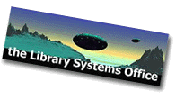 This new name is intended to reflect the growing importance of all things “digital†within the library (and I think to help remind me that we have responsibilities that extend beyond just keeping the computers running).
This new name is intended to reflect the growing importance of all things “digital†within the library (and I think to help remind me that we have responsibilities that extend beyond just keeping the computers running).
I initially argued that the name should be “Digital Programs and Services†but I think more seasoned administrators realized that using “services†risked making some staff feel we’d usurped their portfolio. Of course, I think this shows we’re making progress—it wouldn’t be confusing if people weren’t already subconsciously equating digital services with library services. 🙂
If we used letterhead we’d have an expense changing everything but we’re well past that. I will, however, have to dig up a copy of Bryce and build a new graphic to replace the UFO banner I’ve used for years.
