A number of small items to help break the 2008 writer’s block…
Annoying Leopard Print Spooler
If you’ve upgraded from Tiger to Leopard you may be seeing this problem: you print something and the print spooler just hangs around in the Dock. Yes, it’s annoying but I finally found a fix (perhaps I’m the last one to figure this out but that’s OK):
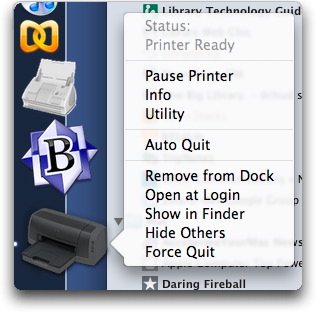
Next time you print, right click on the spooler that will be sitting in your dock, then click on “Auto Quit.” Once that has a checkmark, the spooler will go away after a print job—just like it did under Tiger.
I have no idea why this isn’t the default behavior. Could be that having an “auto quit” option available is easier to explain than defaulting to “auto quit” and then having to explain why there’s the option to “just keep the spooler icon hanging around on the Dock even after the print job finishes.”
E-Reserves moves
Moved our e-reserves system to a new server yesterday. That’s something I’ve been meaning to do for more than a year but there’s seldom a window of opportunity (demand for e-reserves extends beyond the academic calendar).
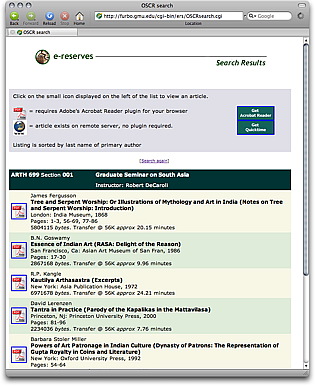 The move was complicated by the fact that we wrote the software in the late 90’s and it’s been tweaked and extended over the years all the while sitting on an old Sun E250. Written primarily in Perl, some of the code used the DBI interface to MySQL and some used the later MySQL modules. The new server (an XServe running 10.4) had support for the DBI modules baked in but nothing else. We already use that instance of MySQL for several other PHP-based systems so I was hesitant to begin recompiling MySQL or Perl.
The move was complicated by the fact that we wrote the software in the late 90’s and it’s been tweaked and extended over the years all the while sitting on an old Sun E250. Written primarily in Perl, some of the code used the DBI interface to MySQL and some used the later MySQL modules. The new server (an XServe running 10.4) had support for the DBI modules baked in but nothing else. We already use that instance of MySQL for several other PHP-based systems so I was hesitant to begin recompiling MySQL or Perl.
The solution? Spent the day rewriting all code that didn’t already use the DBI interface.
It’s working now and dramatically faster. As the Spring term begins, I’ll discover and fix any remaining hiccups in the transition. Hoping there aren’t any (more).
Updated WordPress
Moved the WordPress software hosting this fine weblog up to 2.3.2 to fix a security problem that’s shown up in release 2.3.1.
Over-the-air HDTV
I live in a relatively rural area (I think rural now means a place where it’s not economical to pull cable), so my TV options are limited to over-the-air (OTA) or satellite. I have a WiMax internet connection (via RoadStar Internet) which is adequate for most things but real-time IPTV isn’t a dependable option with that “up to 1 Mbps” connection.
A few weeks ago I got very close to signing up with one of the satellite TV services—not so much for the programming but to get a clearer picture (for me TV is either an occasional sporting event or a place to indulge my Netflix habit). However, as I looked more deeply into satellite TV, I discovered there were all sorts of add-on charges for HDTV content and access to local channels. I began to lose interest… 
Then over the holidays I had the opportunity to hook an Elgato EyeTV hybrid to my MacBook Pro and experienced an epiphany: HTDV is just UHF and it’s freely broadcast over the air. Yes, the HDTV signal is highly directional but it takes less signal to produce a perfectly clear picture. Very clear since unlike cable or satellite HD, the signal from OTA broadcasts isn’t compressed.
I attached the coax feed from my existing rooftop antenna to the EyeTV hybrid and was able to immediately pick up 6 crystal-clear HDTV signals from the broadcast towers roughly 35 miles away (I get 3 to 4 viewable channels on the standard analog (NTSC) signal). Inspired, I next added a dedicated UHF/HDTV antenna to the mast on top of my house and paying attention to the antenna’s orientation, boosted the reception to 17 clear channels (Thanks to antennaweb.org for information on aligning the antenna for my local address).
The EyeTV hybrid is a neat little device and the accompanying EyeTV software offers complete personal video recorder (PVR) services (support for the TitanTV programming guides is built right into the software). It can also be used to transfer VCR tapes to digital files (if you have a really slow Mac, you’ll want to invest in Elgato’s Eye TV 250 plus–to take advantage of the built-in hardware encoder).
Here’s a nice review of the EyeTV Hybrid, and another, and yet one more.
And finally, to give you some sense of the picture quality, here’s a snippet from the local broadcast of MHZ-TV 3 (France24 News Channel) I grabbed with the EyeTV Hybrid. To stream it, I later converted the recording to a “hinted” QuickTime movie and placed on the QTSS streaming server here in the office (click to view):
