It’s been a busy week or so since the last post and today’s effort is probably nothing more than a response to some measure of guilt over not having written much lately. At any rate, a couple of items are floating around, one trivial and one quite amazing. Let’s begin with the trivial (at least if everything works out):
Voyager upgrade
Work continues in preparation for our Voyager upgrade that begins with a fresh install of Solaris 10 on Sunday, August 13th. Once that starts, our “production” system will be unavailable (for a while it won’t exist at all), but I’ll have a ‘read-only’ clone of our OPAC up and running during the entire process. When the upgrade completes (sometime late Tuesday, August 15), we’ll turn off the “snapshot” and go live with the upgraded system. The tricky part is moving Oracle and the database and Voyager software to a backup machine and modifying the necessary configuration files to bring up the “cloned” version. The process isn’t documented anywhere but after reading and reacting to several hundred error messages I finally managed to figure it out. Yes, I’m sure that if I had a deeper understanding of Oracle this reverse engineering wouldn’t seem like a big deal…
Somewhat out of character, I made notes on how it’s done but I don’t think I’ll post them here—that would probably annoy Endeavor (they offered to do it for us for $1K or so a few years back and for all I know they still derive some revenue from this sort of thing). If you’re curious, drop me a line.
I will point out that running Apache and Voyager’s web interface on a separate box (not your main Voyager system) is critical. We’ve always done it that way here at Mason, a decision I originally made to try and improve performance (why have the web interface steal cycles from the staff clients doing circulation, cataloging and so on). Done this way, you can point the web interface at either your “production” system or a “snapshot clone” by modifying a single line in the web OPAC configuration file (basically just replace the production server’s IP with that of the clone). Users still follow the same URL to reach the OPAC so disruption is minimal.
Scholar for Firefox
I’ve been involved at the edges of a very cool project that’s about to enter a public beta in mid August: Scholar for Firefox. Dan Cohen and a group of other very smart people at Mason’s Center for History and New Media are building, well, let me just lift a paragraph from Dan’s Digital Humanities blog to explain what they’re up to:
“…For those who are hearing about this for the first time, Scholar is a citation manager and note-taking application (like EndNote) that integrates right into the Firefox web browser. Since it lives in the browser, it has some very helpful—and, we think, innovative—features, such as the ability to sense when you are viewing the record for a 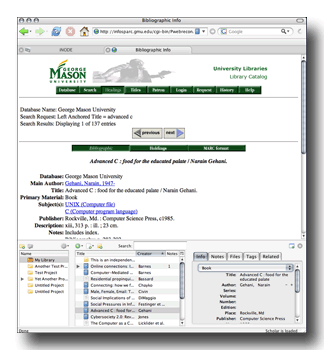 book (on your library’s website or at Amazon or elsewhere) and to offer to save the full citation information to your personal library of references (unlike del.icio.us or other bookmarking tools, it actually grabs the author, title, and copyright information, not just the URL). Scholar will have “smart folder” and “smart search” technology and other user interface capabilities that are reminiscent of iTunes and other modern software. And we hope to unveil some collaborative features soon as well (such as the ability to share and collaborate on bibliographies and notes, find new books and articles that might be of interest to you based on what you’ve already saved to your library, etc.).”
book (on your library’s website or at Amazon or elsewhere) and to offer to save the full citation information to your personal library of references (unlike del.icio.us or other bookmarking tools, it actually grabs the author, title, and copyright information, not just the URL). Scholar will have “smart folder” and “smart search” technology and other user interface capabilities that are reminiscent of iTunes and other modern software. And we hope to unveil some collaborative features soon as well (such as the ability to share and collaborate on bibliographies and notes, find new books and articles that might be of interest to you based on what you’ve already saved to your library, etc.).”
The graphic I’ve posted here is a screenshot from an alpha release. Probably too small to see but this is just after I asked Scholar to include this item from Mason’s online catalog in my personal library—it correctly parses out the important bibliographic information and stores it in my local database. Very smooth. In earlier versions the “database” window was at the top of the browser (just under the bookmark/tab toolbar) but it’s now moved to the bottom. I think I like it down there better. In any case, it can be quickly collapsed when not in use and remains hidden until you summon it (by clicking the little “book” that appears after a URL in the location bar).
I’ll post a link to the public beta when it becomes available (August 15th last I heard).
