 In February this year, Apple conferred EOL status on Xserve RAID and announced the replacement: Promise VTRAK RAID.
In February this year, Apple conferred EOL status on Xserve RAID and announced the replacement: Promise VTRAK RAID.
Last month, I needed an additional RAID unit and decided to order one of the new Promise boxes. It arrived a few weeks later, FOB Taiwan.
I now (finally) have the unit up and running, configured as a 4.09 terabyte RAID5 slice with a single 750GB spare. It is attached via the 4GB fibre card to one of the first-gen Intel Xserves (two dual-core Xeons) running Leopard Server 10.5.2 (the only release that supports these new VTRAK units). Since three to four weeks elapsed between my unboxing the VTRAK and successfully formatting it with Disk Utility, I thought I’d pass along a few notes on the experience (in hopes they’ll help someone else avoid the headaches).
To begin, understand that this is not your typical Apple experience. If you have an Xserve RAID unit you’re surely familiar with the easy-to-use java application called RAID Admin utility. Turn on your XServe RAID, plug in the fibre channel cables and launch RAID Admin. In no time at all you have a working array. With VTRAK? Fuggedaboutit.
The box I received had little documentation: just a 400+ page book (not that I’m complaining but only the first 44 pages are in English). There’s no mention of Apple anywhere. Given that Apple likes to hide configuration internals behind user-friendly GUIs (and then rarely documents things at the level a command-line sysadmin would appreciate), I knew I was in for a challenge. It just doesn’t feel very Apple-like to be configuring a headless unit via a terminal connection over a 9-pin serial adapter…
I finally found an old Sony laptop with a 9 pin port and connected the interface cable that Promise had thoughtfully included in the box with the VTRAK. I’m still not sure what you do if you’re an Apple-only shop and don’t have access to an older PC with Windows (HyperTerm) and a 9-pin serial port. I suppose you find a USB->Serial adapter/dongle and then something like Zterm.
Anyway, launching Hyperterm and configuing the COM: settings, I was able to access the admin interface to the VTRAK quickly and assign a reserved IP address to the unit. Jacking in an ethernet cable, I completed configuration via the web-based admin utility baked into the VTRAK. The web interface is a bit sluggish but it works.
Note: you can also telnet into the box on port 2300 and configure the unit via a menu-driven command line utility—more responsive than the web interface.
When the VTRAK completed building the array (setting up the parity slices), I rebooted my Xserve expecting a notice about an uninitialized drive. Instead, nothing. The Xserve didn’t see the VTRAK.
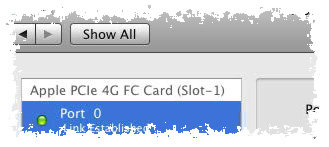
Well, that’s not completely accurate. Under System Preferences, the Fibre Channel utility showed I was connected to a Promise VTRAK but Disk Utility didn’t see the uninitialized logical drive.
I sent an email to an Apple engineer I work with from time to time and asked if he could send me any documentation that Apple might have prepared but not yet gotten around to shipping. A few hours later I got his reply: you have to talk to Promise but it is true that the VTRAK for Apple has different firmware so that might be one avenue to follow with Promise.
Registered my unit on the Promise website and filed an e-support request. They responded promptly and helpfully. Turns out the only documentation I had found on Apple’s support website was not quite accurate. That document describes configuration settings for the VTRAK unit for direct attached storage but doesn’t warn you that it only works with XSAN when using those settings. I was directly attaching the VTRAK to my server—no XSAN involved.
Thanks to a very helpful chat I had with a Promise support tech (they called me after reading the support ticket I initiated on their support website—did I mention that Promise has incredible support?), I now know that if you’re not using XSAN, then you need to DISABLE LUN AFFINITY (out of the box it is set to ENABLE LUN AFFINITY).
Once I disabled LUN affinity, everything started working. And yes, the VTRAK seems really, really fast compared to the Xserve RAID units.
