I like to fix things till they break. Today’s post is a cautionary tale for that admittedly small niche of sysadmins running OSX server on XServes upgraded in place from Leopard to Snow Leopard…
For the past few weeks I’ve been tweaking the JSP interface of our MARS system and doing some overdue “authority control” cleanup on subjects and authors. That’s been going so well that late this afternoon I decided to take a crack at updating a few packages originally installed via MacPorts back when the server was running Leopard server (the in-place Snow Leopard upgrade didn’t disturb the code in the /opt/local destination for Macport installs).
I pulled down version 3.2 of Apple’s Developer Tools (to insure 10.6 compatibility) and went to work. In no time at all I had upgraded ant, maven, postgres, bison, wget, openssl and a host of other dependencies. Rebooted and the fun began. Â First up, Postgres:
FATAL: incorrect checksum in control file
Never saw that before.
Found a web posting on a Linux site explaining that this could easily happen if you tried to open a database with a 64-bit version of postgres when it had been closed by a 32-bit version. Then it hit me. Of course, on an XServe, Snow Leopard server defaults to 64-bit builds. Under Leopard, I had built a 32-bit version of Postgres.
Recommended solution from the Linux posting: forget about it. Only solution is to open the database under a 32-bit version of Postgres and then dump the data, reimporting it into a new database created by a 64-bit version.
I backed out my 64-bit upgrades, then manually uncommented the “build_arch i386” line in macports.conf to force 32-bit builds….then started rebuilding 32-bit versions of all the code. That fixed most everything but not Postgres. I still had at least one load library mismatch crashing that compilation.
As a last ditch effort, I tarred up the entire /opt/local tree and did a nearly full replacement from a sparse image clone of the machine’s boot drive that I made with SuperDuper just before doing the Snow Leopard upgrade (meaning all that code was 32-bit). I didn’t disturb /opt/local/var/db (that’s where my postgres database lived) but deleted and then restored these three directories from the sparse image backup:
-
/opt/local/lib
- /opt/local/bin
- /opt/local/share
Rebooted…success!
To enable use of the “port” command on this box, I then reinstalled the Snow Leopard version of macports (restoring selected parts of /opt/local from the backup broke the port command). That went smoothly and “port” now works.
My takeaway: Say ‘no’ to that little voice in your head that suggests you should “improve” a system that’s running well…and don’t ever say anything bad about sparse image backups.
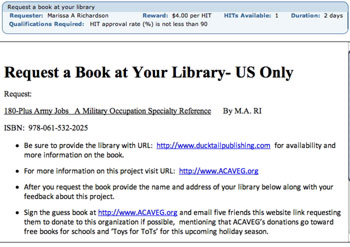

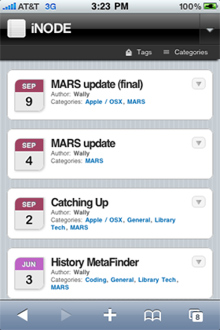 Got an iPhone 3GS the other day (clearly I’m behind the mobile curve but then I hate talking on the phone so it took me a while to “get it”).
Got an iPhone 3GS the other day (clearly I’m behind the mobile curve but then I hate talking on the phone so it took me a while to “get it”).  I wasn’t really expecting that (heard there were 349 nominees) so it came as a nice surprise even as it
I wasn’t really expecting that (heard there were 349 nominees) so it came as a nice surprise even as it